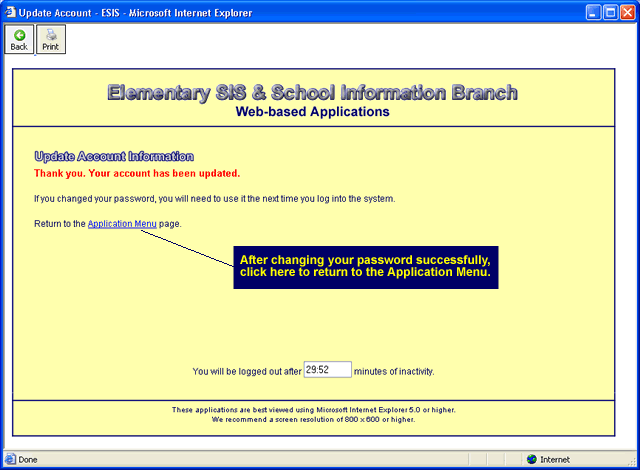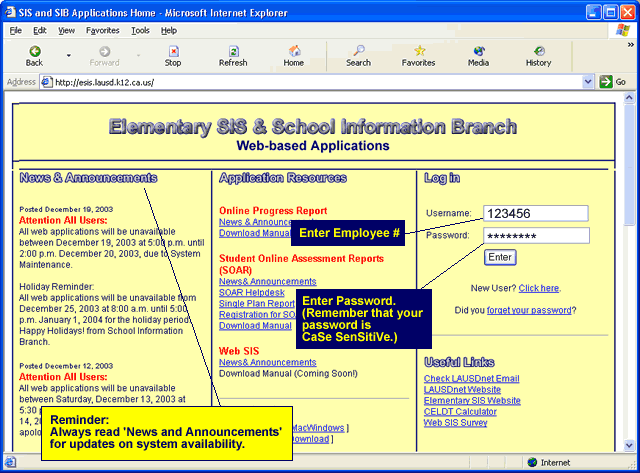
|
Elementary SIS Phone: (213) 241-4617 Fax: (213) 241-8498 |
School Information Branch Phone: (213) 241-2450 Fax: (213) 241-8968 |
Please read the full contents of this document carefully. When you have finished, you may click on the "I Accept" button at the bottom of the page. This will confirm your agreement to the policies and procedures described here.
The objectives of this document are to:
Many users have asked for greater access to the Online Progress Report (OPR) and Student Online Assessment Reports (SOAR). Previously, access was limited to the school intranet or dial-up connections. With these new security measures in place users can access web applications:
Please review the following resources for additional information about district policies and procedures:
Student information is legally protected and is only to be shared with other employees who normally have access to that information. Sensitive information should be treated with care once is it transferred to a local computer. It should not be shared by non-secure mechanisms, particularly email. If you have reason to believe that an intentional or unintentional release of confidential information has occurred, notify the Planning, Assessment and Research Division, Elementary Student Information Systems at (213) 241-4617.
Please be informed of the following criteria when selecting or changing your password:
If you make five (5) consecutive failed attempts to log in, your access to OPR and/or SOAR will be blocked for 6 hours. Because of this, it is recommended that after four (4) unsuccessful attempts, you request that a new password be sent to your LAUSDnet email account. During business hours, you can also call Elementary SIS at (213) 241-4617 to re-establish access. DO NOT MAKE A FIFTH ATTEMPT.
Please note: if you have been “blocked” and you have requested a new password via email, you will not be able to log in until 6 hours after the “block” first occurred.
1. Logging in to Web-based Applications:
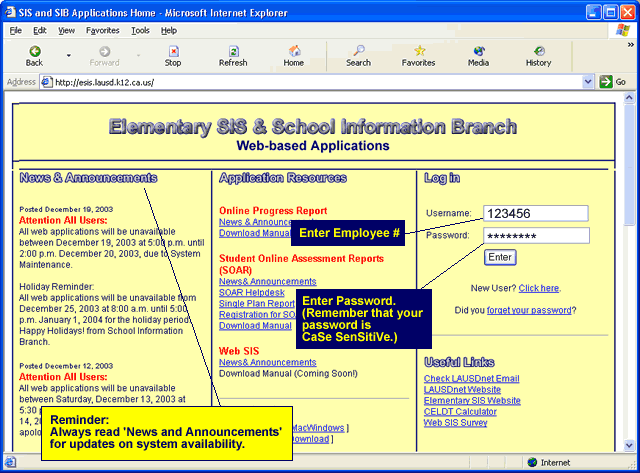
2. Accessing 'Update My Account':
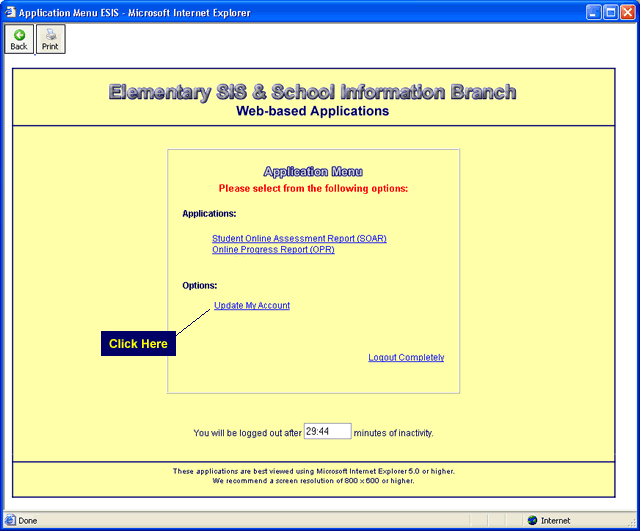
3. Changing your password, and updating your email address:
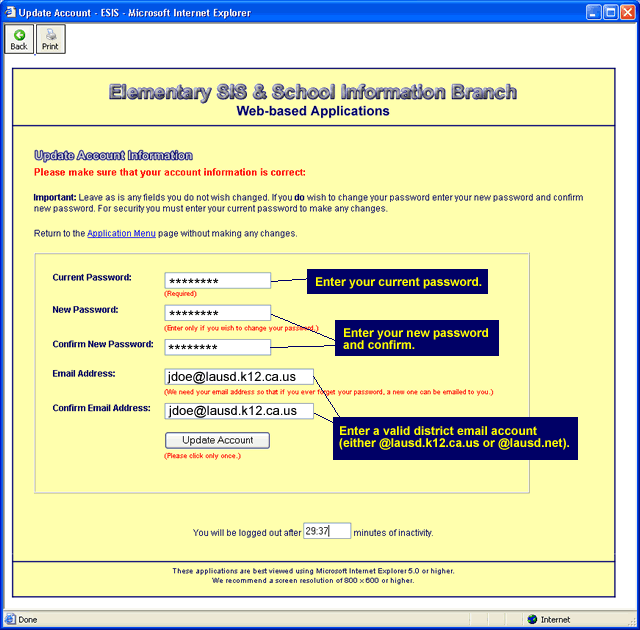
4. Generating an error message:
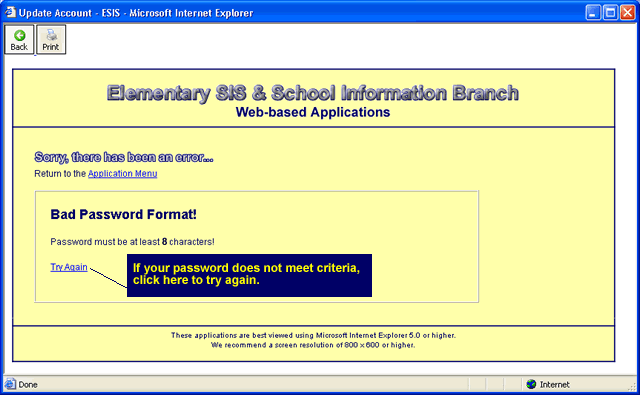
5. Successfully updating your account: